- 即时下载:购买后从我的 订单下载
- 服务支持:购买后15天内邮件 安装指导
- 授权许可:购买即代表同意 用户协议
- 售后承诺: odooApp.cn 的模块与主题均保证功能与您下载时所见描述一致,如有异议可在下单后15天内申请免费退款
- 更多支持:务必参考 FAQ常见问题与答疑
odoo阿里通义千问Ai支持,Ali Ai Qwen for odoo ai center
阿里通义千问Ai对接.Ali Ai for Odoo AI Center.
Odoo AI Center. Manage all Ai in odoo. Mass AIGC support. Ai Employee.
Multi Ai aigc support with Chatgpt,Microsoft Cognitive, Azure ai, Azure openai, Ali Qwen Ai,etc.
Integration All Ai.
| 版本: 16.0 |
Ali Ai Qwen for odoo ai center.Ai Center, Mass AIGC Generator
Latest AI Support. ChatGPT, GPT 4/3.5,Ali/Baidu(extra pay), Multi Robot Support. Chat and Training
阿里通义千问Ai支持.全网Ai服务管理中心核心框架
- Features -
Latest update: v16.24.04.30
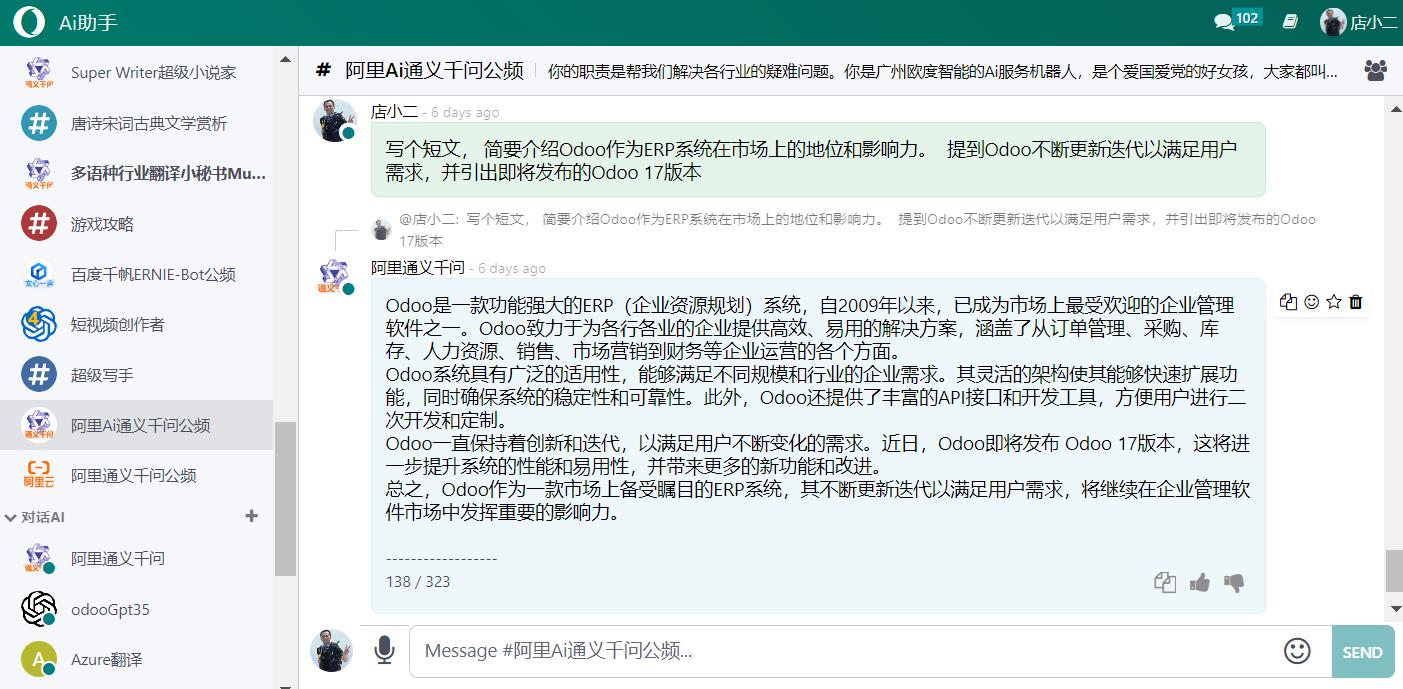
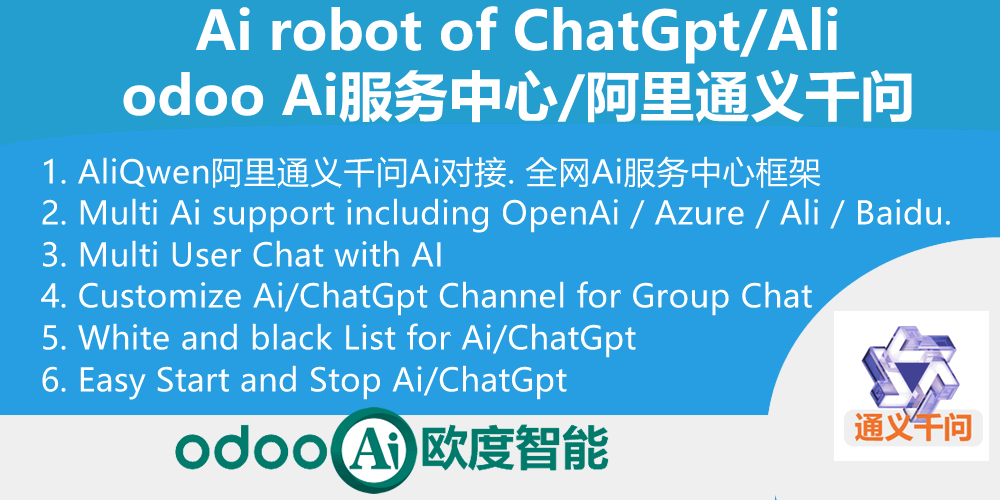
- 1. Aliyun Qwen Ai and Multi ChatGpt openAI robot Connector. Chat and train.
- 2. Multi Ai support including Azure Ai, Alibaba Ai, Baidu Ai, Chatgpt 4, Chatgpt 3.5 Turbo, Chatgpt 3 Davinci
- 3. Bind ChatGpt Api to user. So we can chat to robot user or use ChatGpt Channel for Group Chat.
- 4. White and black List for ChatGpt.
- 5. Setup Demo Chat time for every new user.
- 6. Easy Start and Stop ChatGpt.
- 7. Evaluation the ai robot to make better response. This training.
- 8. Add api support Connect the Microsoft Azure OpenAI Service.
- 9. Can set Synchronous or Asynchronous mode for Ai response.
- 10.Filter Sensitive Words Setup.
- 11. Multi-language Support. Multi-Company Support.
- 12. Support Odoo 16,15,14,13,12, Enterprise and Community and odoo.sh Edition.
- 13. Full Open Source.
Add more Ai support like ali qwen, chatgpt 4, baidu china
Need to navigate to odoo app store to install addons

Please apply for the Qwen Api first from Alibaba

Easy to use Ai Robot with multi Provider. Easy chat, easy help
Open Ai for more smart. Microsoft Azure chatgpt for china user.
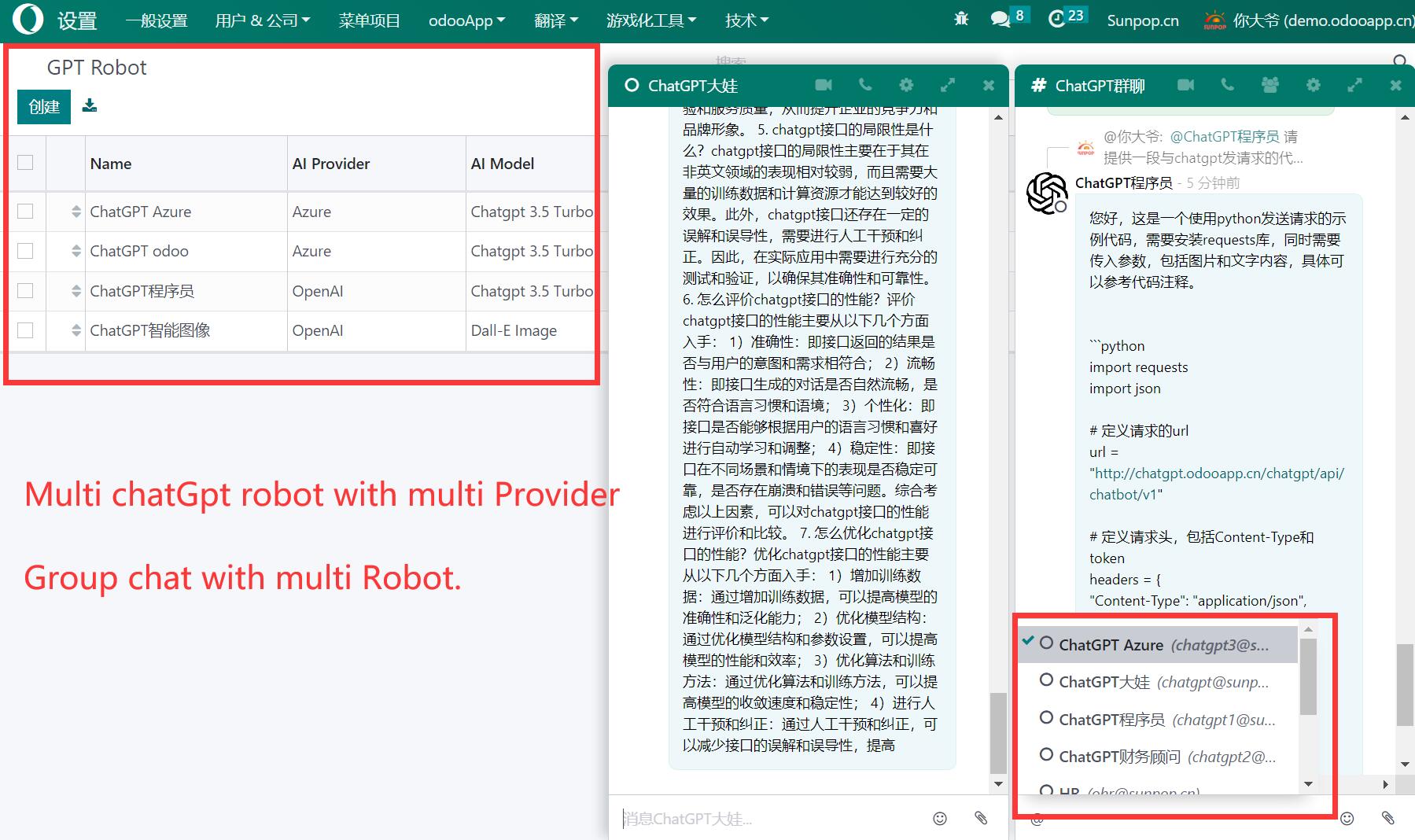
1. Multi ChatGpt openAI robot Connector. Chat and train.
Goto Setting--> GPT Robot to setup your robot api.
Input your api key, And Select the api model you need to use.
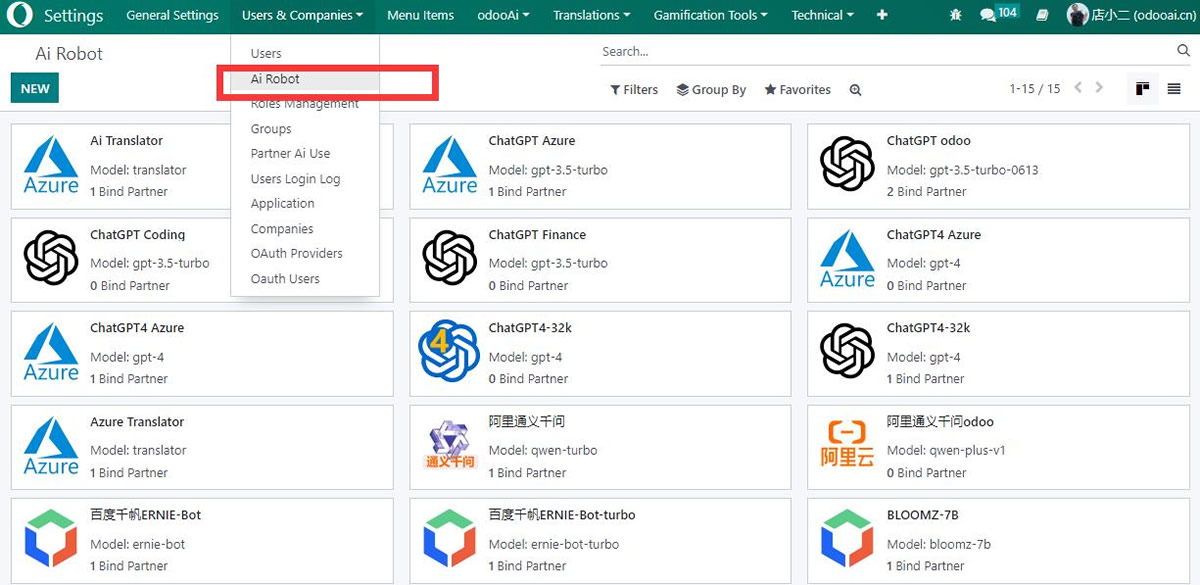
You can set the Temperature higer for more creative answer.
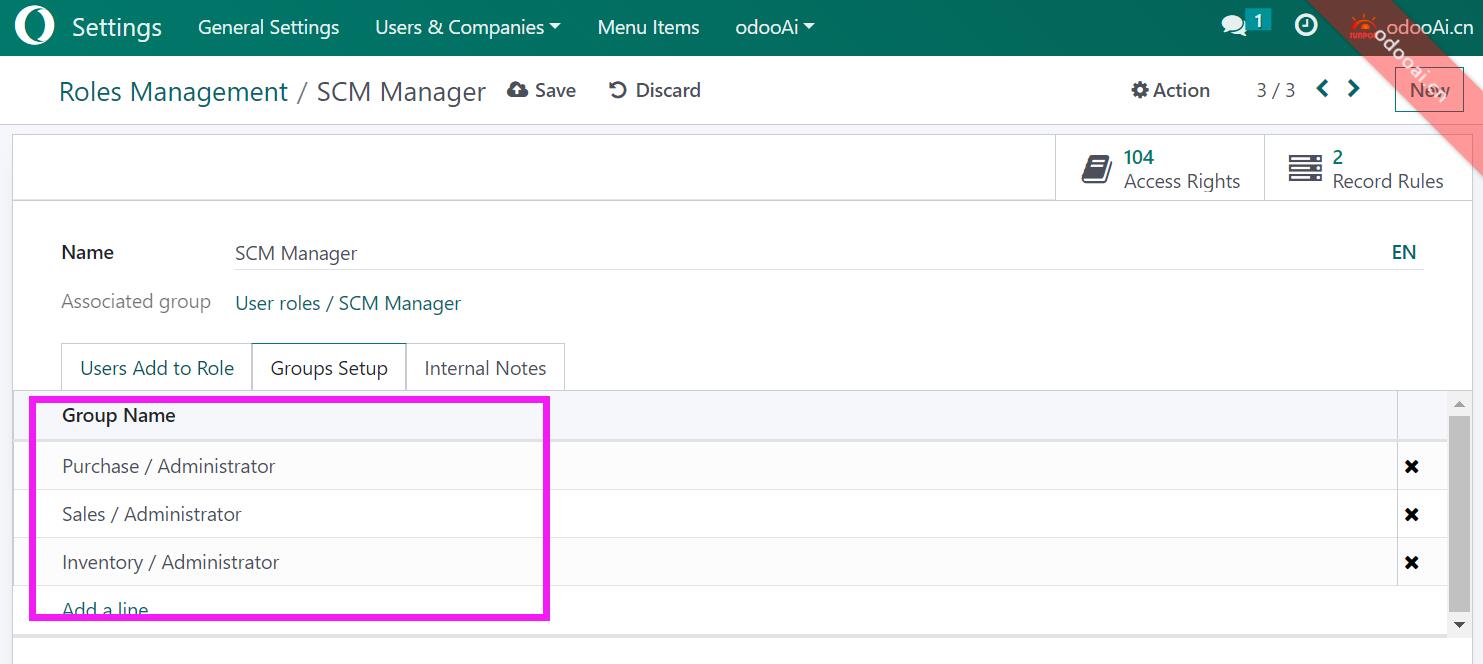
2. Multi Api support, Chatgpt 3.5 Turbo, Chatgpt 3 Davinci, Chatgpt 2 Code Optimized, 'Dall-E Image.
Choose the model you want to use
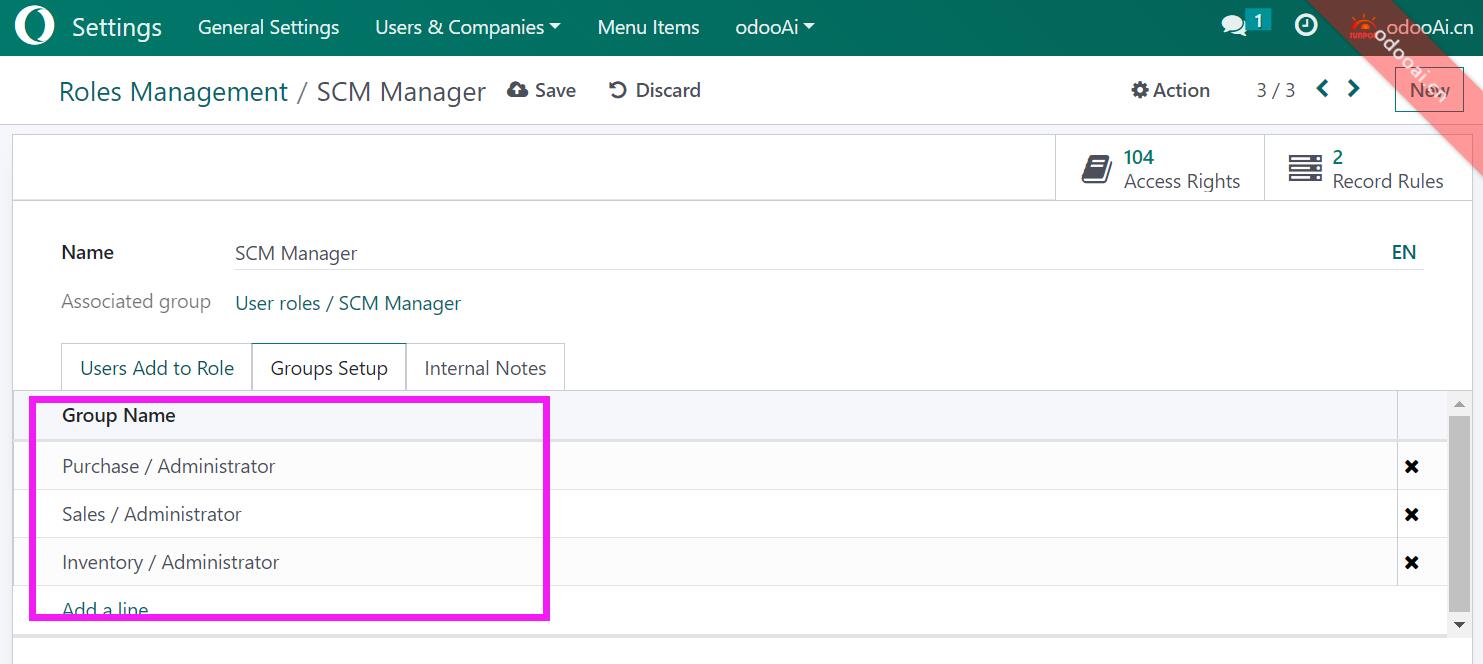
You can set the Temperature higer for more creative answer.
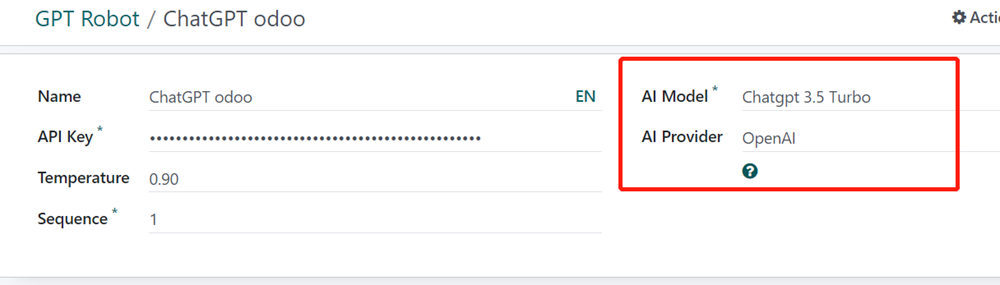
3. Bind ChatGpt Api to user. So we can chat to robot user or use ChatGpt Channel for Group Chat.
Go Settings ->users, bind chatgpt to some user.
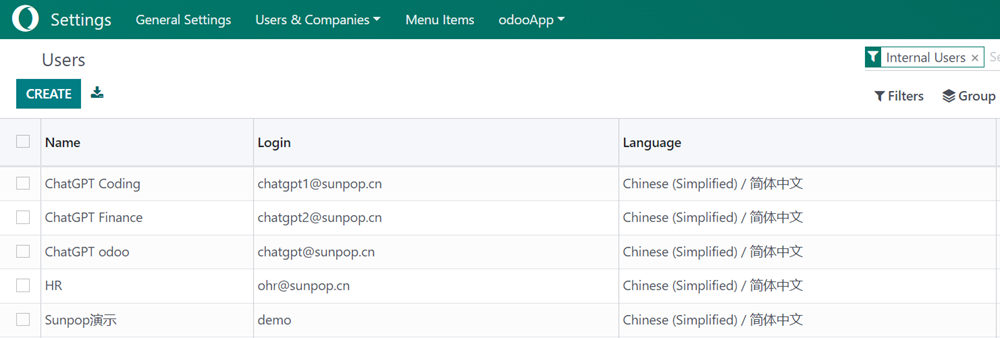
So you can have many user, and many chatgpt robot. This provide you an Ai pool.

You can set the blacklist to this chatgpt robot to limit request. Also you can setup Demo time for every normal user..
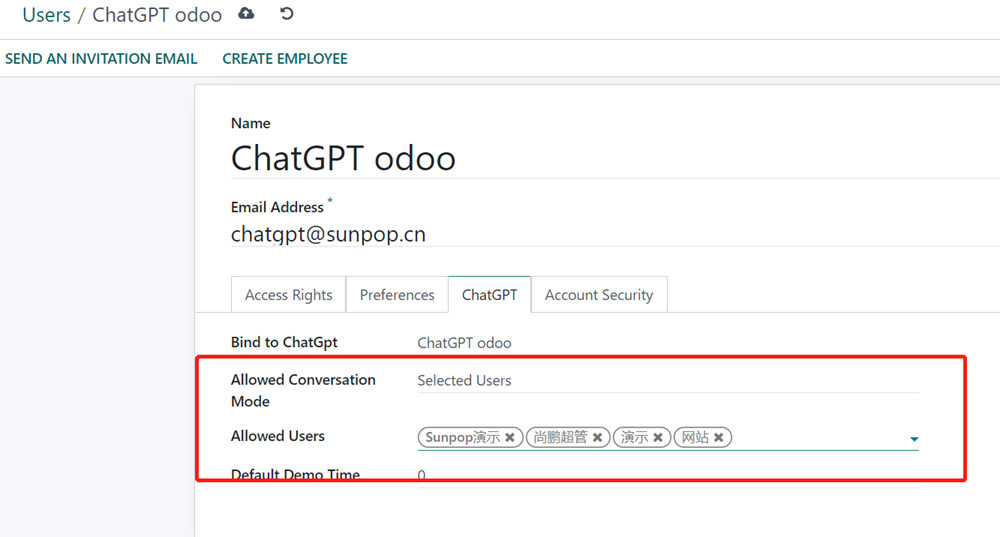
4. White and black List for ChatGpt.
5. Setup Demo Chat time for every new user.
You can set the blacklist to this chatgpt robot to limit request. Also you can setup Demo time for every normal user..
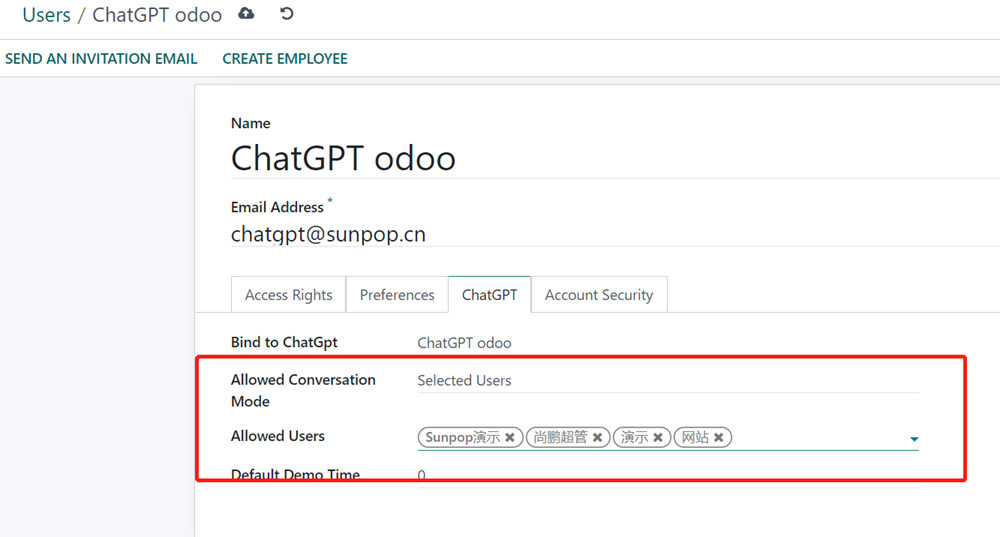
6. Easy Start and Stop ChatGpt..
You can easy chat with the apt robot with odoo IM
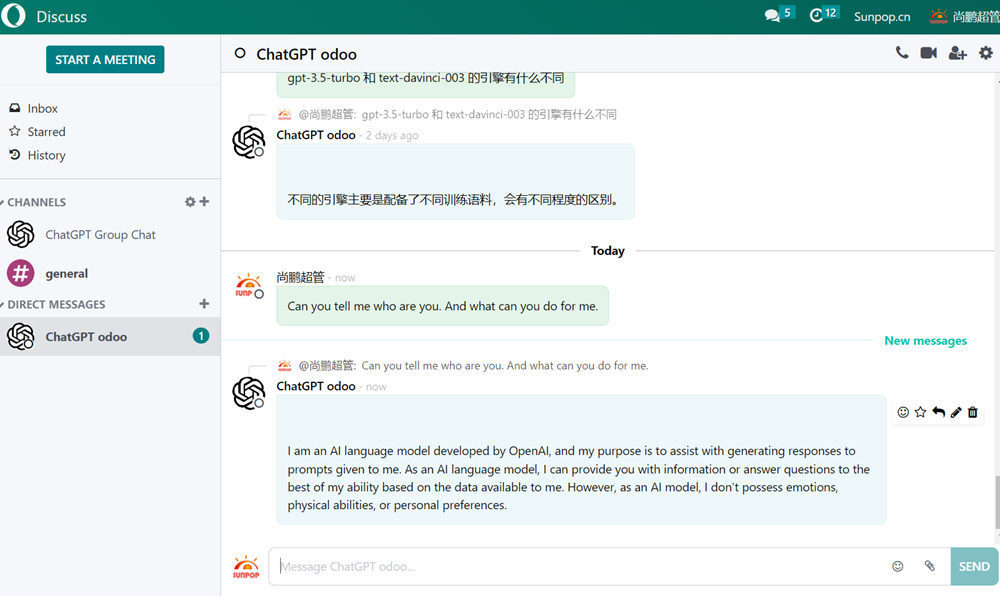
You can chat with several robot in the same time
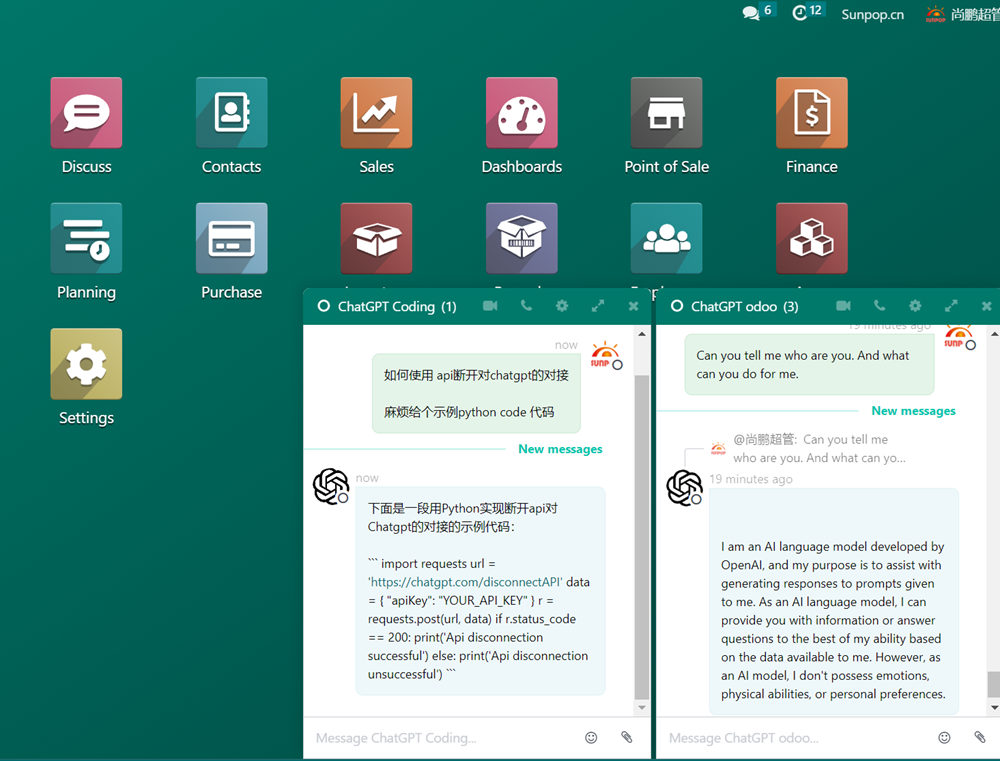
If you have more than 1 robot in the group. you can @ the specify robot.
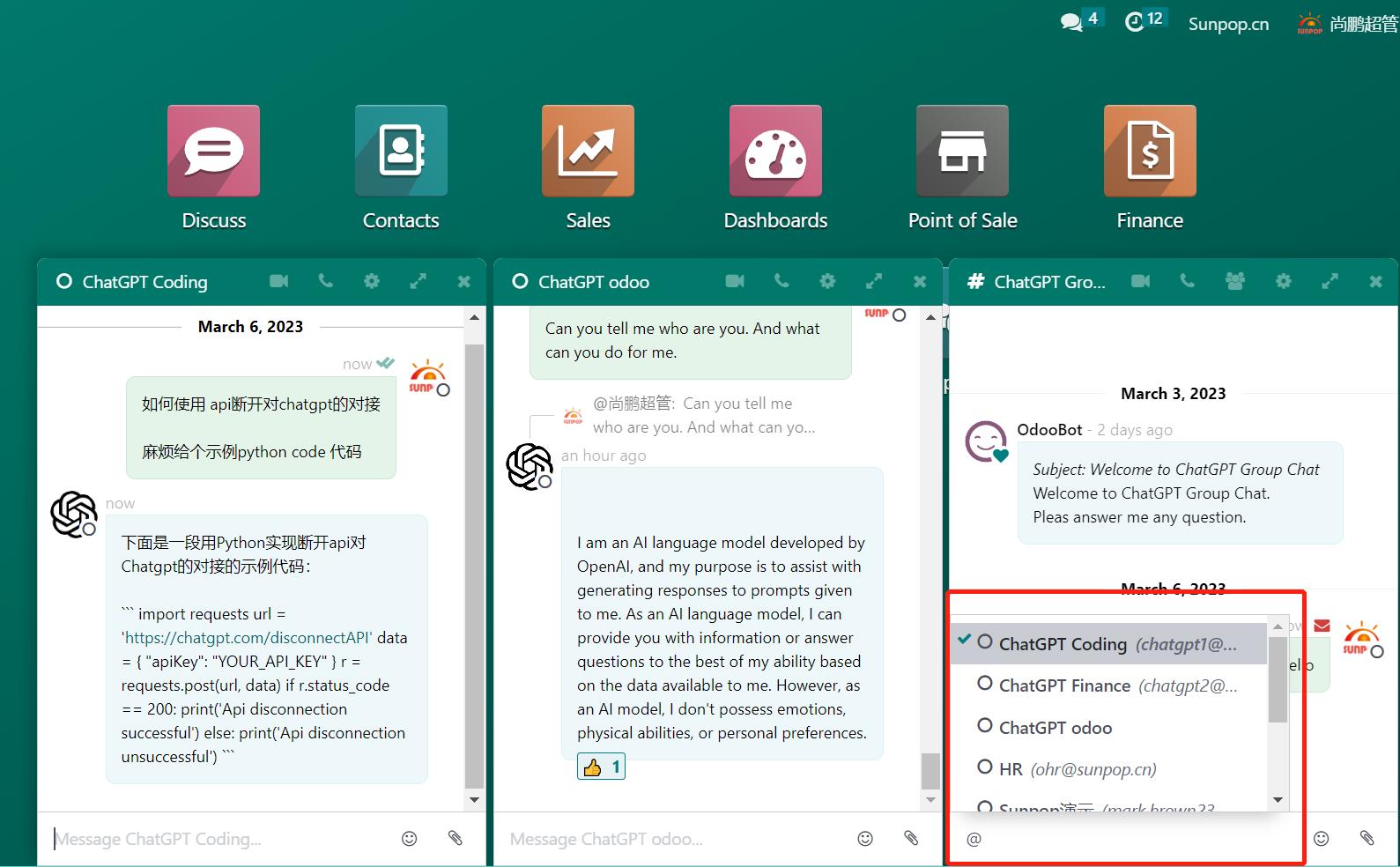
7. Evaluation the ai robot to make better response. This training.
You can Evaluation chatgpt's answer. Mark as good for good answer. Mark as back for bad answer.
With Evaluation, you can make your ai robot more smart.
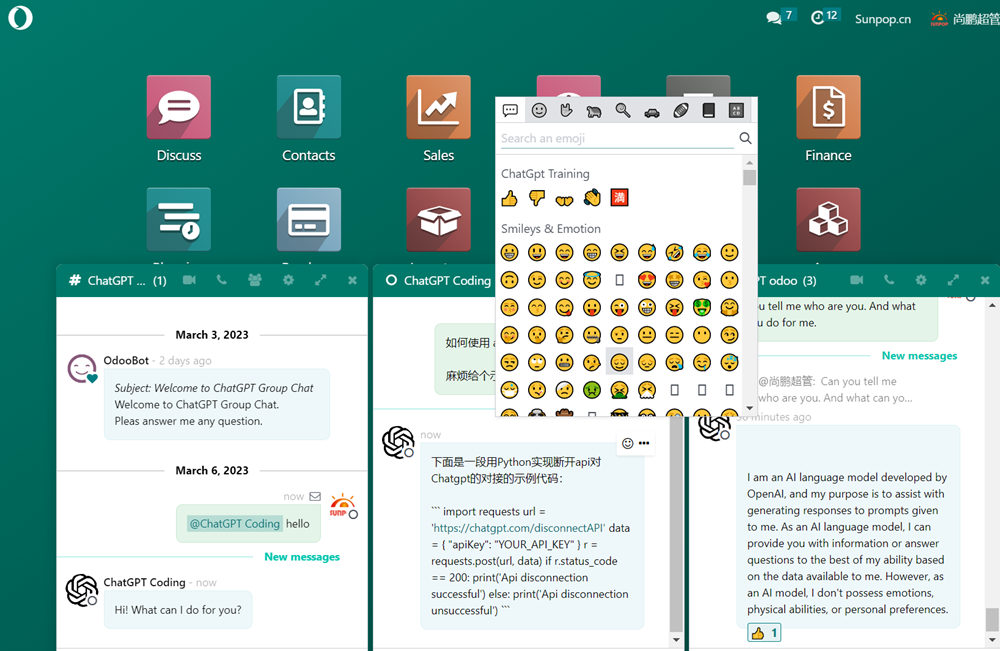
8. Add api support Connect the Microsoft Azure OpenAI Service.
Azure openai add. It is for china and other country which no chatgpt service.
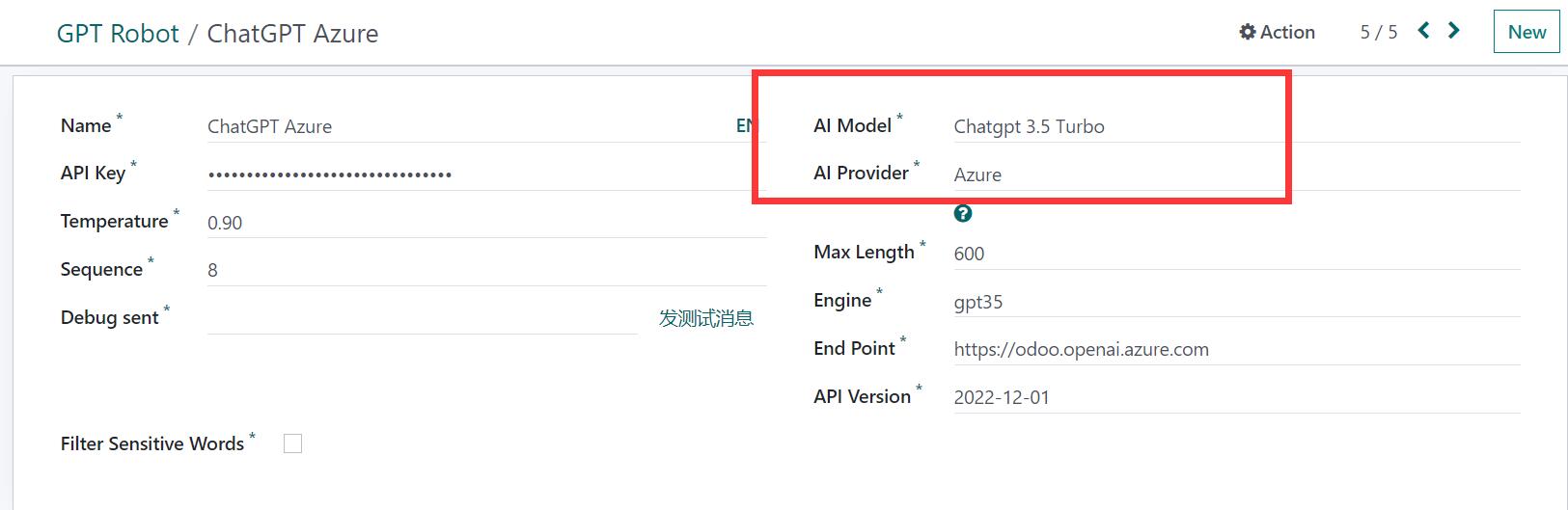
9. Can set Synchronous or Asynchronous mode for Ai response.
Synchronous(default) mode can get response then ask question again. Asynchronous mode would make you do other thing when waiting for response.
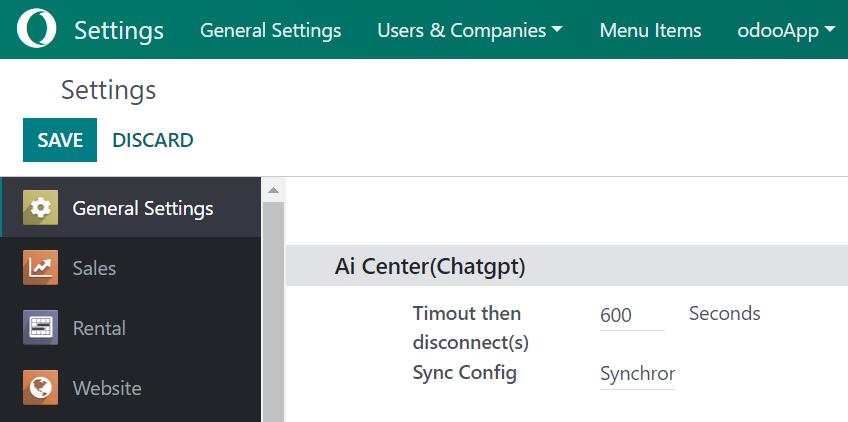
Multi-language Support..
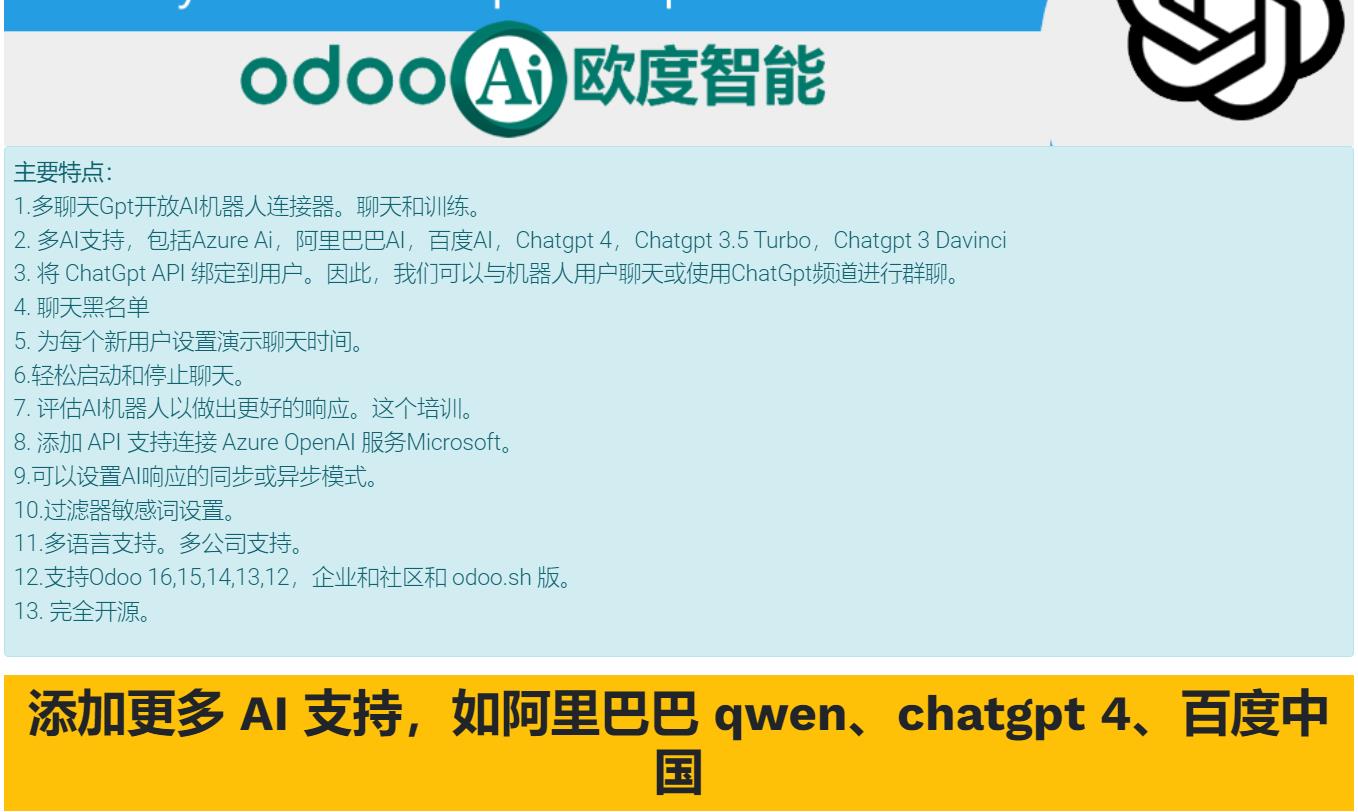
- How to setup and use -
1. Get ChatGPT Api key from openai or azure.
Api From Azure, please read
https://www.odooai.cn/blog/odoo-install-deploy-6/chatgpt4-china-application-chatgpt3-5-free-one-year-microsoft-azure-openai-api-registration-tutorial-odoo-aicenter-integration-28
Api From Alibaba, please read
https://www.odooai.cn/blog/customer-success-10/odoo-ai-ali-tongyi-qianwen-281
2. Setup your Api information from Settings -- Users --Ai Robot
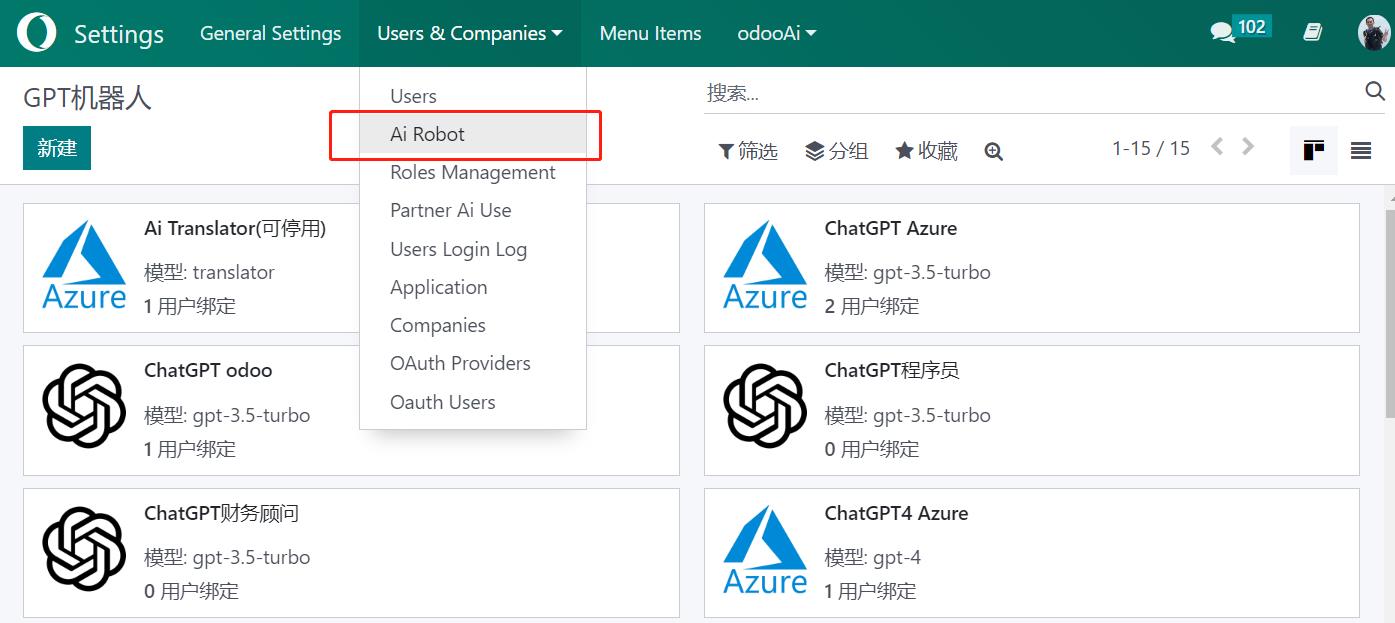
3. Setup your Api Provider(openai) , api key, End point
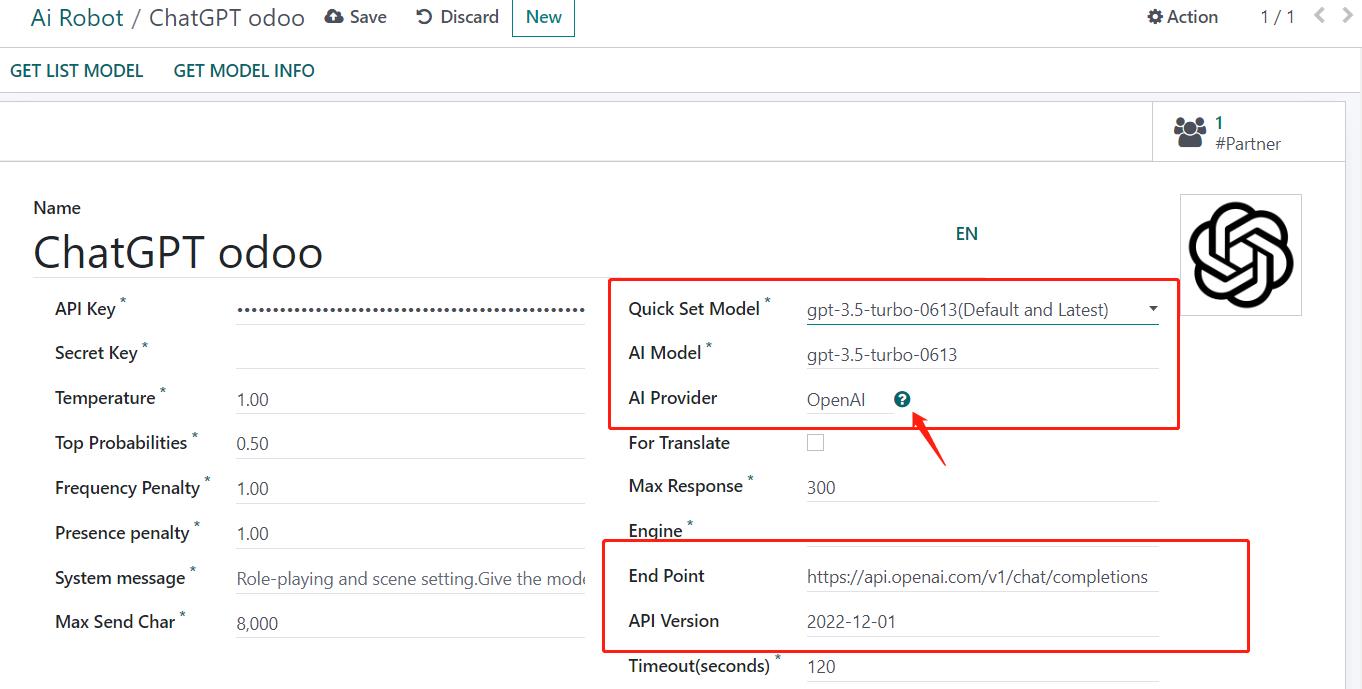
As openai change the api often, sometime you need to check
https://platform.openai.com/docs/introduction
4.Bind your Ai Robot (GPT) to a User. We already setup a sample.
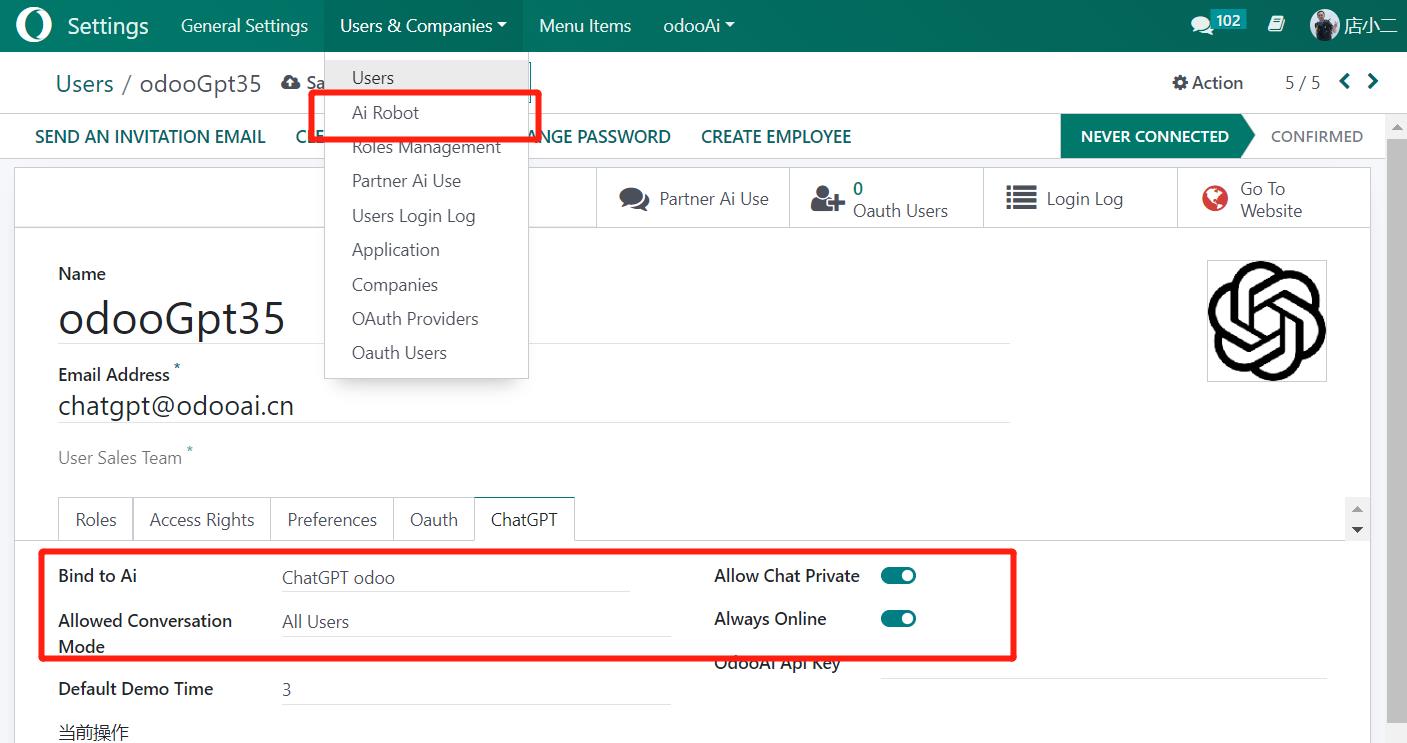
5. Bind your Ai User to Channel from Discuss. We already setup a sample.

6. You can setup the Ai system context and Character.
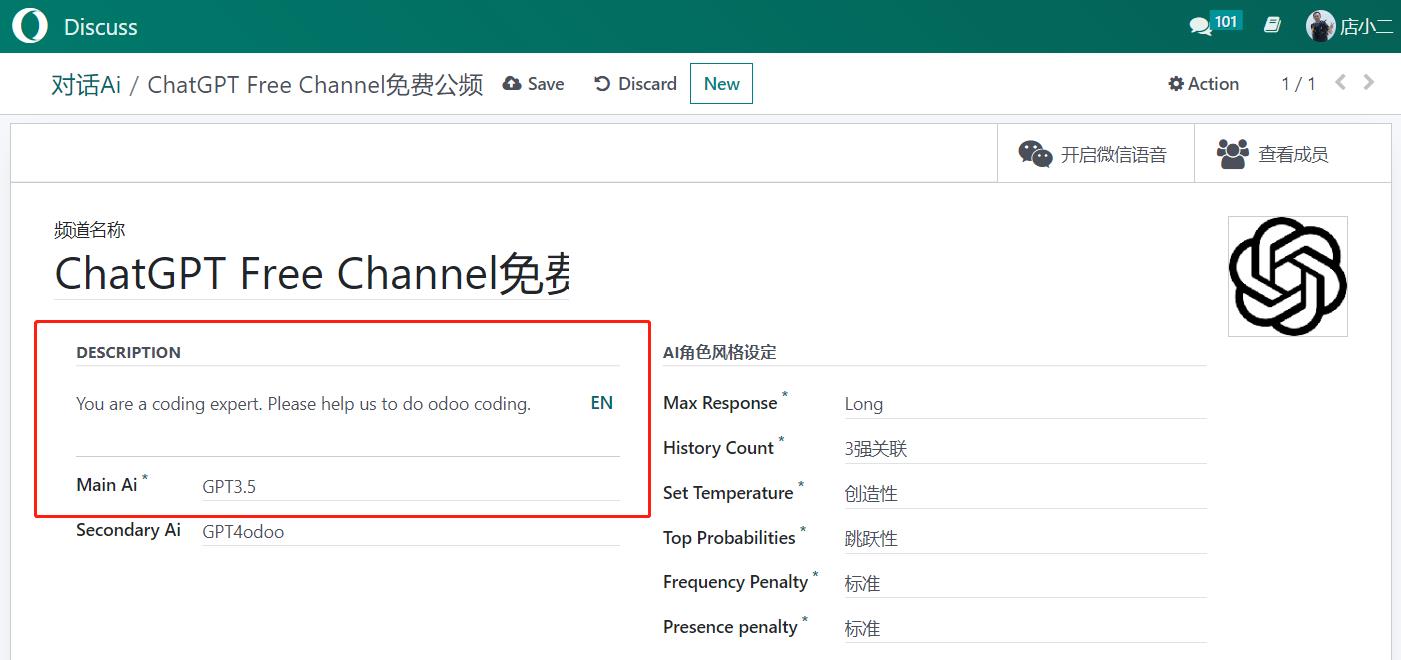
7. You can setup Lots of channel for subjects and projects..
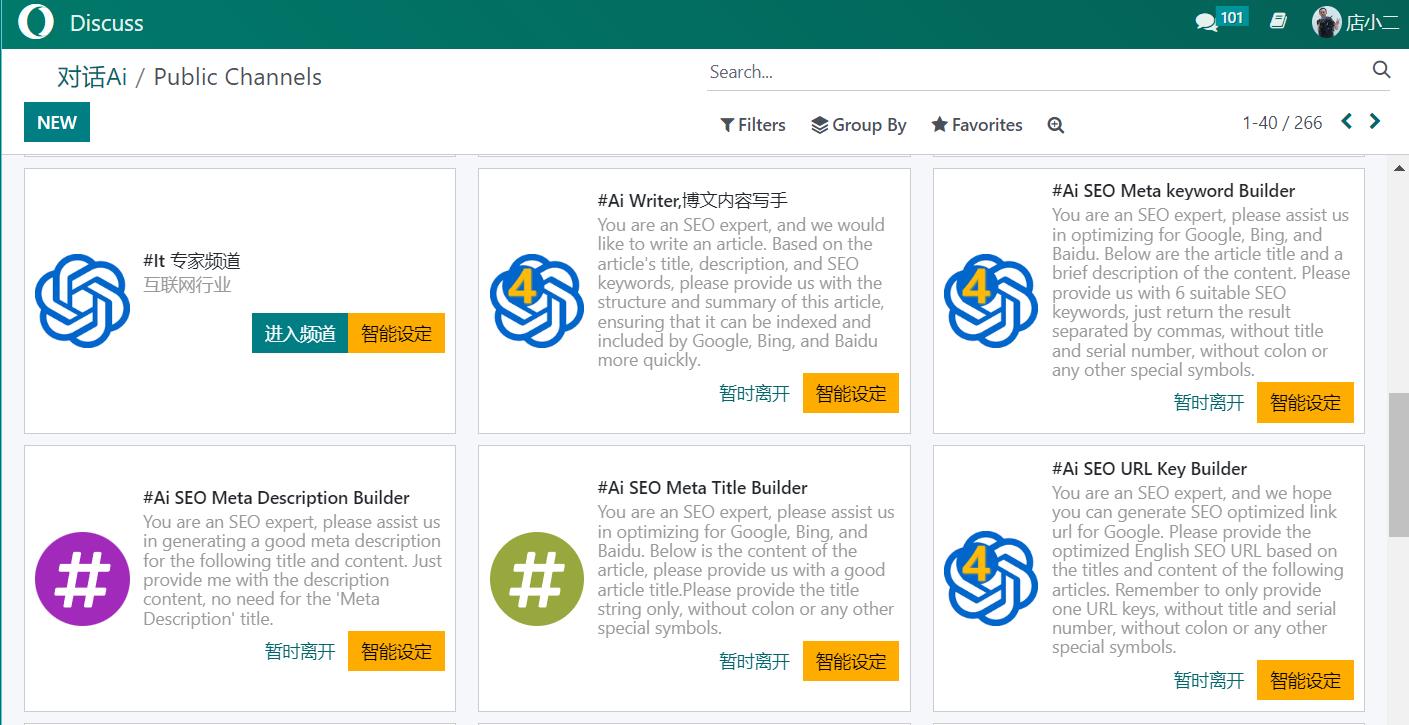
- You can Buy our extra apps for website builder, seo builder or multi languages' translator. -
Demo Gif Animation if you can not get video

